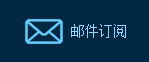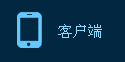The second thing we're doing is we're learning from the iPod, synching with iTunes.
我们要做的第二件事,是从iPod上学到的,那就是与iTunes同步。
You know, we're going to ship our 100 millionth iPod this year,
你知道吗,我们今年将推出第1亿台iPod,
and that's tens of millions of people that know how to synch these devices with their PCs or Mac and synch all of their media right on to their iPod. Right?
有几千万人知道如何将这些设备与个人电脑或Mac电脑同步,把他们所有的媒体同步到他们的iPod上。对吗?
So you just drop your iPod in, and it automatically synchs.
所以你只要把iPod放进去,它就会自动同步。
You're going to do the same thing with iPhone.
在iPhone上,你也可以做同样的事情。
It automatically syncs to your PC or Mac right through iTunes.
通过iTunes,自动同步到你的电脑或者Mac上。
And iTunes is going to synch all of your media onto your iPhone.
iTunes将把你所有的媒体同步到你的iPhone上。
Your music, your audio books, podcasts, movies, TV shows, music videos.
比如你的音乐,你的有声书,播客,电影,电视节目,音乐视频。
But it also synchs a ton of data.
但同时它也会同步大量的数据。
Your contacts, your calendars and your photos, which you can get on your iPod today,
比如你的通讯录,日历和照片,就像今天你在iPod上看到的这些,
your notes, your bookmarks from your web browser, your e-mail accounts, your whole e-mail set-up.
还有你的笔记,你的网络浏览器书签,你的电子邮件帐户,你的整个电子邮件设置。
All that stuff can be moved over to your iPhone completely automatically. It's really nice.
所有这些东西都可以自动转移到你的iPhone上。真的太棒了。
And we do it, we do it through iTunes.
我们是通过iTunes来完成的。
Again, you go to iTunes and you set it up. Just like you'd set up an iPod or an Apple TV.
你同样要进入iTunes进行设置。就像你设置iPod或苹果电视一样。
And you set up what you want synched to your iPhone.
然后设置你想要同步到你的iPhone上的内容。

And it's just like an iPod. Charge and synch. So synch with iTunes.
就像iPod一样。充电及同步。这就是用iTunes同步。
Third thing I want to talk about a little is design.
我想说的第三点就是设计。
We've designed something wonderful for your hand, just wonderful.
我们是为了让你的手感觉非常舒适而设计的,真是太棒了。
This is what it looks like. It's got a three-and-a-half-inch screen on it. It's really big.
这就是它的样子。有一个3.5英寸的屏幕。真的很大。
And, it's the highest-resolution screen we've ever shipped. It's 160 pixels per inch.
而且,这是我们有史以来分辨率最高的屏幕。每英寸像素为160。
Highest we've ever shipped. It's gorgeous.
是我们有史以来最高的。太漂亮了。
And on the front, there's only one button down there. We call it the home button.
在手机前面的底部只有一个按钮。我们称之为home键。
Takes you home from wherever you are. And that's it.
无论什么时候,都能让你返回主页。就是这样。
Let's take a look at the side. It's really thin.
让我们看看侧面。真的很薄。
It's thinner than any smart phone out there, at 11.6 millimeters.
它比任何智能手机都要薄,只有11.6毫米。
Thinner than the Q, thinner than the BlackJack, thinner than all of them. It's really nice.
比Q更薄,比BlackJack更薄,比所有的手机都更薄。真是太出色了。
And we've got some controls on the side, we've got a little switch for ring and silent, we've got a volume up and down control.
在侧面有一些控制按钮,包括一个静音开关,还有调节音量高低的按钮。
Let's look at the back. On the back, biggest thing of note is we've got a two-megapixel camera built right in.
让我们看看后面。在背面,最值得注意的是我们内置了一个两百万像素的摄像头。
The other side, we're back in the front.
这是另一边,然后我们回到前面。
So let's take a look at the top now. We've got a headset jack. 3.5 millimeter all your iPod headphones fit right in.
现在让我们来看看顶部。有一个耳机插孔。3.5毫米,所有的iPod耳机都能装进去。
We've got a place, a little tray for your SIM card, and we've got one switch for sleep and wake.
这里有一个小托盘,可以放置你的SIM卡,还有一个按键睡眠唤醒。
Push it to go to sleep, push it to wake up.
按下去就是睡眠,再按一下就是唤醒。
Let's take a look at the bottom.
让我们看看底部。
We've got a speaker, we've got a microphone, and we've got our 30-pin iPod connector. So that's the bottom.
这里有一个扬声器,一个麦克风,还有一个30针的iPod接口。这就是底部。