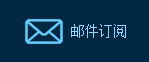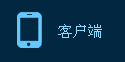And our goal in this user interface was twofold.
我们在这个用户界面上的目标是双重的。
One, we wanted to give a much more powerful user interface to our pro customers.
第一,我们想给我们的专业客户一个更强大的用户界面。
But two, at the very same time, we wanted to make this, the dream user interface,
但第二点,与此同时,我们想把这个理想的用户界面,
for somebody who's never even touched a computer before.
也提供给一个从未接触过电脑的人。
And that's really hard to do. It's like when we do films at Pixar.
这真的很难做到。这就有点像我们在皮克斯制作电影。
It's really easy, it's a lot easier to make a film that appeals to five-year-olds and under.
制作一部对五岁以下儿童有吸引力的电影要容易得多。
But it's very difficult to make one film that five-year-olds love and that their parents also love.
但是拍出一部五岁孩子和他们的父母都喜欢的电影,这就很难了。

And that was the goal of this user interface. To make it span the range.
而这就是这一用户界面的目标。覆盖所有范围。
So that our people turning on their iMac for the first time, we're enchanted with it and was super easy to use,
当我们的用户第一次打开他们的iMac,会被它所吸引,而且上手非常容易,
and yet our pro customers also felt: My God! This takes me to places I thought I could never get to!
同时我们的专业客户还会觉得:我的天啊!它把我带到了我认为自己永远也到不了的层次!
And that's what we tried to do.
这就是我们努力在做的。
We also have proxies built right in,
我们还内置了代替物,
so when you want to drag a document off, you can just drag this little proxy off, very nicely.
这样当你想拖拽一个文档时,你就可以拖拽这个代替物,非常精准。
And these are what scroll bars look like.
而这是滚动条的样子。
So let me go ahead and show this to you if everything works.
接下来我就给大家演示一下。