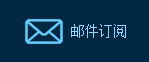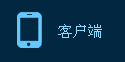BACK UP YOUR PHONE
备份手机数据
If you do have to remotely wipe the phone's data, it's comforting to know that you won't lose all your photos and other important data.
备份的好处令人欣慰,就算您不得不抹掉手机数据,也不会丢光照片和其他重要数据。
It's helpful, too, if your toddler dunks your phone in a glass of water.
熊孩子把你手机泡在一杯水里的时候,备份也派得上用场。
As mentioned before, apps such as Find My iPhone and Android Device Manager will allow you to do this, provided you set them up ahead of time.
如上所述,在事先备份的前提下,您可以通过“查找我的iPhone”和“安卓设备管理器”等应用恢复备份数据。
KEEP YOUR SOFTWARE UP TO DATE
更新软件
Software updates often contain fixes to known flaws that might give hackers a way into your device.
软件更新是为了修复旧版本中的缺陷和漏洞,将黑客入侵您手机设备的可能性降到最低。
On iPhones, Apple prompts you to get the update. Alternatively, you can go to Settings, General and Software Update to check which version you are running.
iPhone会自动提醒您更新系统。或者,您也可以通过“设置”-“通用”-“软件更新”栏目查看自己正使用的版本。
It's more complicated with Android because updates need to go through various phone manufacturers and wireless carriers first. But do install updates when asked.
安卓系统的更新情况更为复杂,因为更新数据需要通过多家手机制造商和无线运营商完成。即便如此,也请在系统要求时更新软件。
This also applies to apps. Keep them updated to make sure bugs and flaws can't be exploited.
这一建议同样适用于各种应用。务必保持更新,以防错误和漏洞被不法分子所利用。